Can't find your Meta (Facebook) Pixel ID in Ads Manager? This quick guide sets you on the path to easily tracking your ad performance and conversions.
Ever felt like you were playing a game of "Where's Waldo?" searching for your new Pixel ID? If you’re struggling to locate the Meta Pixel (formerly known as the "Facebook Pixel") ID in Meta Ads Manager, you're in luck. This quick guide will get you on track to tracking with Meta Pixels.
For the newbies, the Facebook Pixel is a nifty piece of code you place on your website or online store. It helps you track visitor activity, understand ad conversions, and refine your ad targeting, making your ads smarter and more effective. Think of it as your little spy, gathering all the juicy details of your campaigns, ensuring you’re not blindly splurging on advertising 🕵️
How do I find my Facebook Pixel ID?
1. Log into your Facebook Business Manager. Then, in the left-hand menu options, click “All tools.”

2. On the pop-up menu page, scroll down to the “Events Manager.” A new page will pop up - this is the hub of all your events.

3. In the Events Manager, you should see all your data sources and new Pixels. Under the Pixel name is the Facebook Pixel ID number you’ve been looking for 🔥
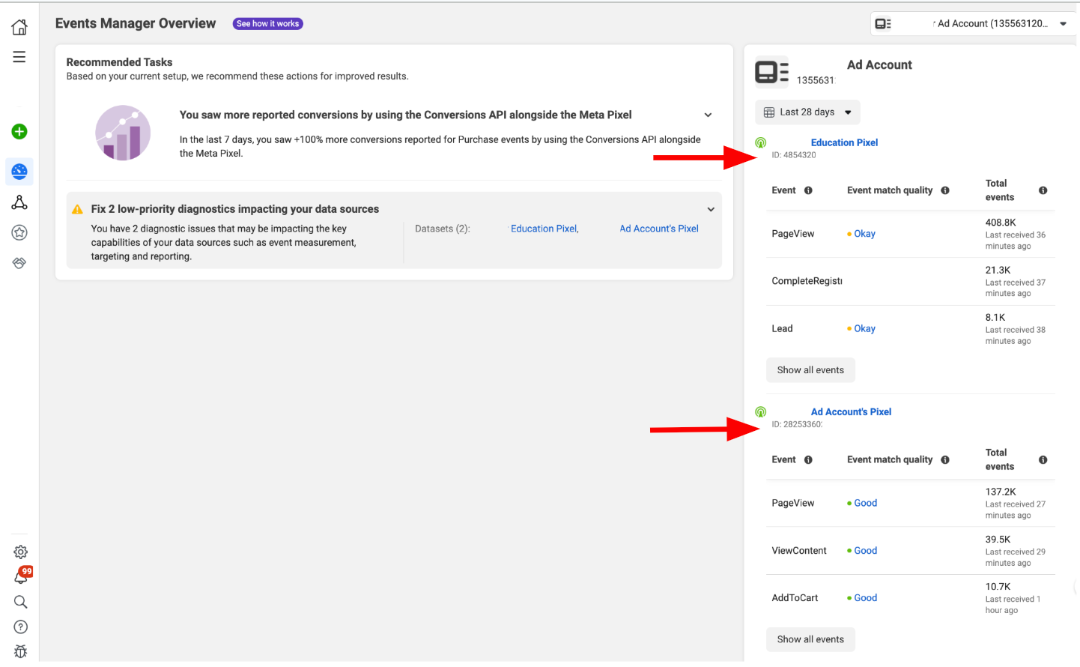
Still can’t find your Facebook Pixel ID?
No need to worry – technology can be a maze sometimes! If your Meta Pixel ID is still playing hide-and-seek, maybe you haven't set up your Facebook Pixel yet, or perhaps it's just under a different business account.

Still not winning? Consider contacting Meta’s support via the Meta Help Centre.
Pixel alone is just the tip of the iceberg!
While the Facebook Pixel is a gem in tracking events on your website and understanding your audience's behaviors, more is needed to fully track your Meta ad campaigns.
Madgicx Cloud Tracking is the ultimate solution for those who want the whole picture (or should we say pixel?) of their ad performance. It ensures complete tracking, giving you even deeper insights. With it, you can create custom audiences, track conversions, and ensure your ads hit all the right notes. And you can try it for free for 14 days!
In conclusion
Congratulations on finally locating your Meta Pixel ID 😏 Whether you're optimizing Facebook ads, setting up custom audiences, or tracking events on your site, pixels play a crucial role in your digital marketing strategy. After all, using the Facebook Pixel ensures you're not advertising blindly; instead, you're making informed decisions based on real data!
Given the iOS 17 changes and disappearing cookies, it's time to up your first-party tracking game! Madgicx Cloud Tracking offers accurate first-party conversion data, fed directly into your Meta Ads Manager, at a fair price. Plus, we'll get you set up in just 2 days!
Digital copywriter with a passion for sculpting words that resonate in a digital age.






.png)
